Cognitive and Speech Impaired User Stories
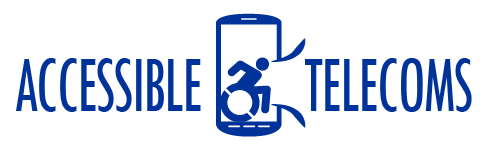
Cognitive and Speech Impaired User Stories
With so many different products and assistive technologies available, it can be hard to figure out what will suit your needs and will help you to communicate with others. The below personas have been adapted from real experiences; however, the names and stories have been changed.
1. Bethany
Bethany has autism and is nonverbal. She used to carry around a communication board that she used to generate speech in person as well as to send messages. However, the cost to rent this device became too much, so she decided to try some downloadable applications on her Apple iPad tablet and iPhone.
She now uses the Proloque2GO application on her phone. She finds it helpful to be able to swap between using the pictures to generate messages and using text depending on the day and situation. Bethany uses the app for face-to-face communication as well as to send messages or emails on her phone. It allows her to connect to others.
For more information on the products and accessories that Bethany finds useful, visit the following links:
- For more information on available communication boards, visit Speech Generating and Augmentative and Alternative Communication (AAC) Devices
- To see the available free and paid applications like Proloque2GO, visit the Augmentative and Alternative Communication (AAC) Apps AT Web Page
- For more stories like Bethany’s, watch Ben’s story on the AssistiveWare YouTube channel.
2. Jarvis
Jarvis has athetoid cerebral palsy and has been using Augmentative and Alternative Communication (AAC) Technology for many years. He had to try many different types of devices and applications to see which one suits his needs. Now he uses a combination of the Grid 3 software on his computer and tablet and Keeble on his phone.
However, involuntary muscle movement makes it difficult to target the icons on his screen. To help with this, he has purchased a customised physical keyguard that works with the Grid 3 software, allowing him to find the right icons easier. He has also found it helpful to use the built-in features on his mobile devices.
For example, he disables the screen timeout so that it doesn’t turn off when he is trying to do something. He also uses the Shortcuts applications. With help from his friend, he was able to set his most common actions, tasks, and messages to an icon that sits on the home screen of his device. For example, if he wants to send a message to his mother saying, “I am home safe”, he can do that but simply pressing one icon on the screen, rather than the many it would take to type and send the message.
For more information on the products and accessories that Jarvis finds useful, visit the following links:
- For more information on available communication boards and keyguards, visit the Augmentative and Alternative Communication (AAC) Boards AT Web Page or the iPad Keyguard AT Web Page.
- To see the available free and paid applications like Proloque2GO, visit the Augmentative and Alternative Communication (AAC) Apps AT Web Page or the Grid 3 Software AT Web Page.
- For additional applications see the Shortcuts Apps AT Web Page and Personal Assistant Apps AT Web Page.
3. Elina
Elina uses technology to make sure her Downs Syndrome does not prevent her from communicating with friends or missing important social events. While she is using a lot of assistive technology at her university, helping her to improve her speech and communication, she sometimes struggles to use her mobile device as it is too cluttered.
For a few years, Elina used an Opel Easy Smart phone which has a simple design with limited features and shortcuts to contact family members. However, as she got older she decided to upgrade to a Samsung phone, to allow her to use more of the social media apps and programs that her friends were using. After attending an Android training session near her, she learnt that she could use the Easy mode feature on her device to make the home screen simpler, with larger icons and a simple layout.
Elina also uses the built-in reminders app that lets her set alerts and reminders in simple language for things she needs to remember, such as to make a doctor’s appointment or call her mum. Sometimes we will use voice memo and reminder applications instead, allowing her to record her speaking the reminder to play it back later, so she does not have to type it out. She has also started using shortcut and actions applications, as recommended by her friends.
For more information on the products and accessories that Jarvis finds useful, visit the following links:
- Visit Accessible Telecoms Device Search Web Page to explore the different features of mobile devices that can help you manage your cognitive impairment.
- Visit the Accessible Telecoms Application Web Page to find out more about Shortcut Apps, Voice reminders, and simplified settings.
![]() INF012 - User Stories Cognitive and Speech Impaired - 2019-11-07-1.docx
INF012 - User Stories Cognitive and Speech Impaired - 2019-11-07-1.docx

