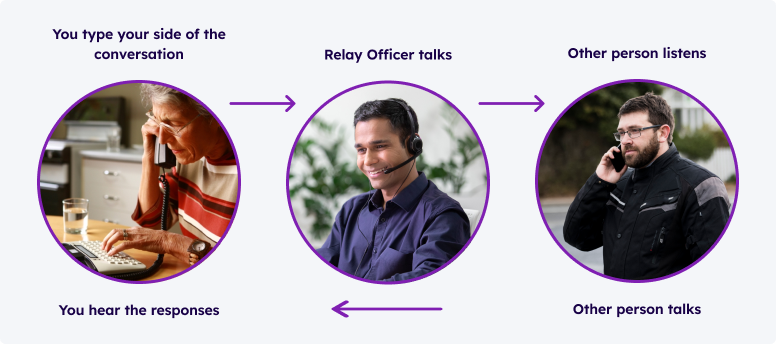Teletypewriter (TTY) Type and Read Calls

Who can use Type and Read calls?
Type and Read Calls are ideal if you are deaf, don't want to speak on the phone and don't use a computer or mobile phone.
This is a text-based relay call, so you type your messages and read the responses.
Use a TTY (telephone typewriter).
How it works
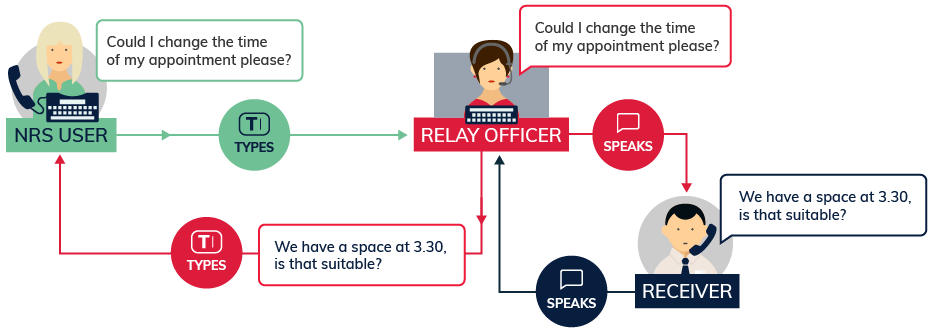
In this call you type your side of the conversation on your TTY. A relay officer speaks your words to the other person and types their responses back for you to read on your TTY screen.
Relay officers are the central link in the phone call. They stay on the line through out each call to help it go smoothly, but do not change or interfere with what each person says.
Equipment
You will need a specialised fixed-line phone known as a teletypewriter or TTY.
This is a type of phone with a keyboard where you can type your side of the message and a small display screen where you can read what the other person has said to you.
There are two main models of TTYs - Superprint which provides a display and a printout of the conversation, or Uniphone, which is a combined TTY and telephone.
In most cases you can rent a TTY for about the same cost as an ordinary phone through the disability equipment schemes offered by Telstra and Optus.
Other equipment
You might find other equipment useful, such as a phone arm, flashing light or phone double adaptor. This will depend on your personal requirements.
Contact the NRS Helpdesk for more information on disability equipment schemes, and where to obtain TTYs and other specialised equipment that you might need.
What does it cost?
Relay calls within Australia are free. However, you will be connecting to the internet and charges for your data use will depend on your internet or mobile data plan.
If you want to make calls to phone numbers overseas or premium-rate (1900) calls you will need a prepaid phone card or an NRS account.
Further information and useful links:
NRS TTY (Type and Read) Access Hub Numbers for calling a NRS User NRS App – Apple App Store NRS App – Google Play*The information contained in this document comes from the National Relay Service Australia.